Here’s how to log into a Zoom meeting or event–whether it’s one of ours, or someone else’s.
For your first event, you’ll need:
- The Meeting ID
- And for some meetings, the password
After your first meeting, you’ll need:
- The link to the meeting
- The Meeting ID
- And for some meetings, the password
Click here for step-by-step instructions on how to add Zoom to your computer
So let’s get started with your first meeting!
STEP 1: Go to www.zoom.us and you’ll see the webpage below.
STEP 2: Click on “Join a Meeting”
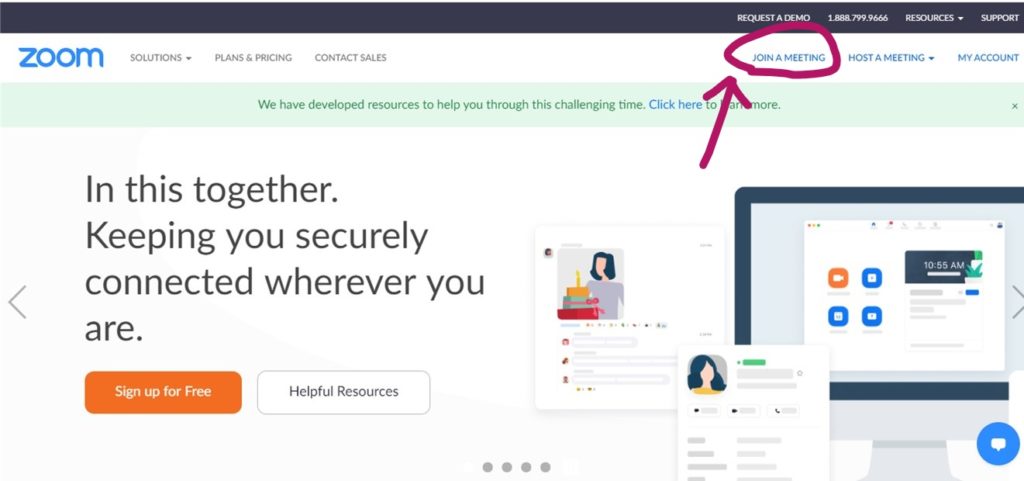
STEP 3: Type in the Meeting ID, then click on ‘Join’
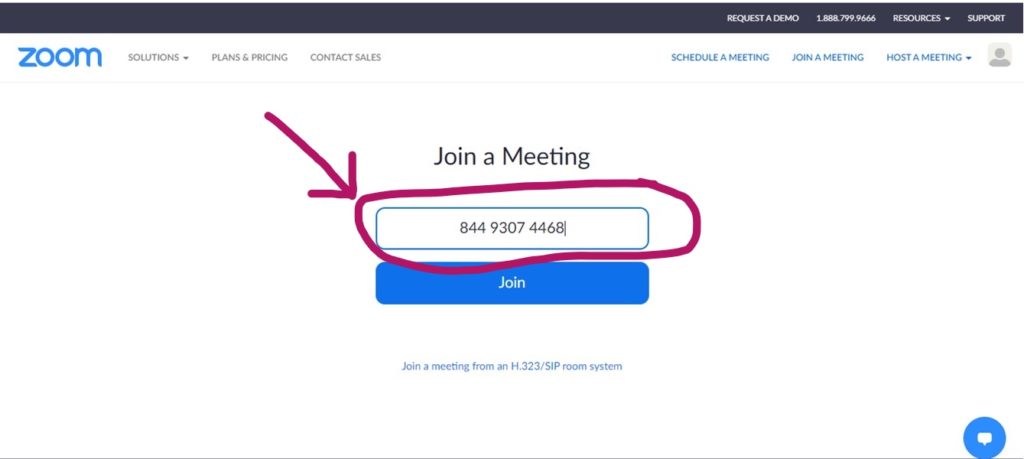
STEP 4: Click on ‘Open Zoom Meetings’
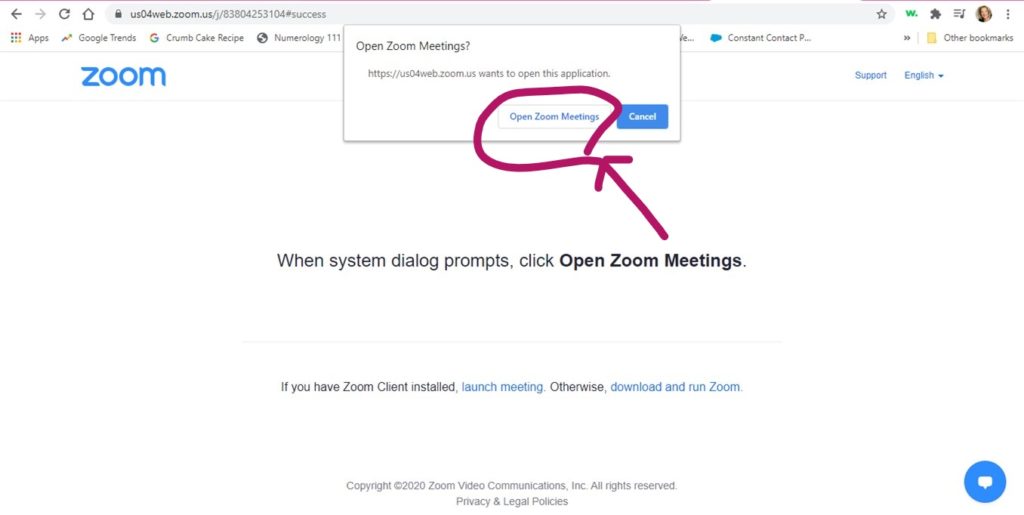
STEP 5: 1) Click on ‘Join with Computer Audio’ or you can click below that to test your computer’s speaker and microphone…2) This is your audio control. When you get into the meeting, if you can’t hear yourself, click on that…3) This is your video. If you don’t see yourself, click on that.
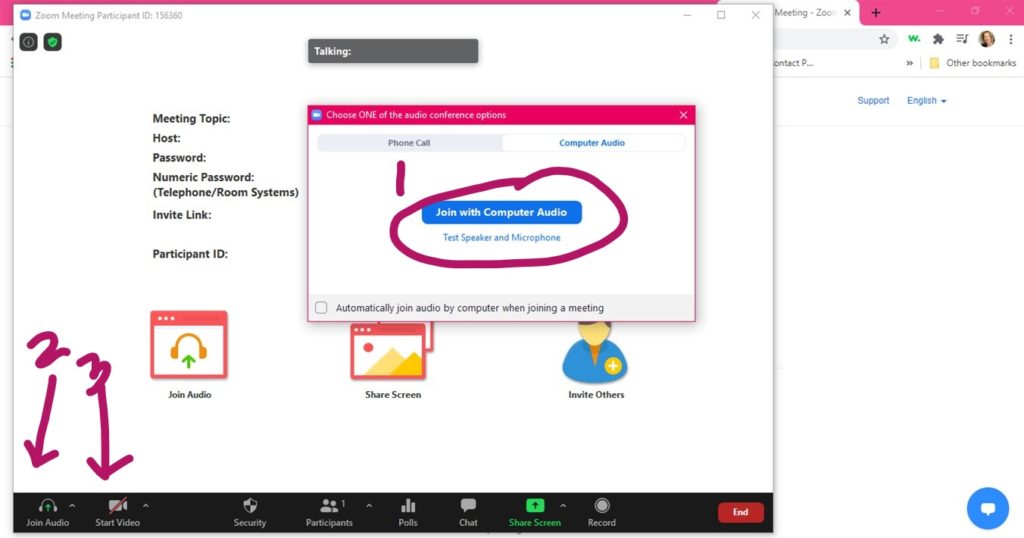
STEP 6: You might have to wait for a bit in the Waiting Room, but it won’t be long until you’re inside the event! Have fun!!!

That’s all there is to it! If you have any questions at all, please email me at Tobi@FranksAndBeans.net. And remember, I am available at almost any time, except on the day of any event.
Looking forward to seeing you soon!
❤,


